I had thought it would be easy to implement the deployment of the blog using S3+CloundFront.
But there was a small problem that took me 3 hours to solve.
I will explain some basic operations.
- Create an S3 Bucket
- Upload your website cotent to S3
- Add a bucket policy to allow public reads
- Enable website hosting
The detail operation please refer to Build a Serverless Web Application
Amazon S3 website endpoints do not support HTTPS or access points. If you want to use HTTPS, you can use Amazon CloudFront to serve a static website hosted on Amazon S3.
I refer to the cloudfront develop guide page
I want to use Https, but S3 static website do not support it.
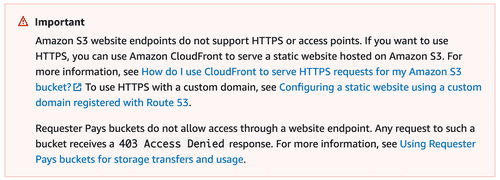
Use cloudfront to access S3 is more safe than open public access permit to S3. I think so too, then I close the public access permit for my S3 bucket.
When I finished configuring cloudfront and S3 related permissions, I found that I could not access S3 website by the cloudfront url. Access is denied.
{
"Sid": "1",
"Effect": "Allow",
"Principal": {
"AWS": "arn:aws:iam::cloudfront:user/CloudFront Origin Access Identity EAF5XXXXXXXXX"
},
"Action": "s3:GetObject",
"Resource": "arn:aws:s3:::AWSDOC-EXAMPLE-BUCKET/\*"
}I check the S3 Bucket policy several times, the policy is absolutely right!!
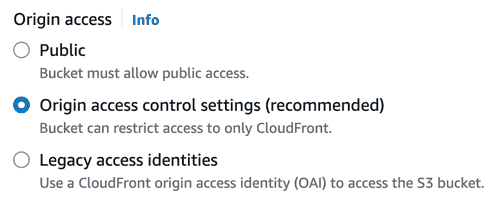
As the picture showed, I choose the recommended origin access method.
It was for this reason that I spent a few hours resolve it.
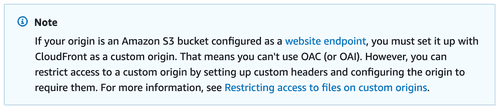
S3 website endpoint type can’t use OAC (or OAI) to access.
It’s really so unexpected!!