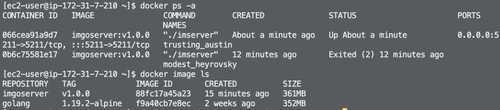Install Docker on AWS EC2.
Update the installed packages and package cache on your instance.
sudo yum update -yInstall the most recent Docker Engine package.
sudo amazon-linux-extras install dockerStart the Docker service.
sudo service docker startTo ensure that the Docker daemon starts after each system reboot, run the following command:
sudo systemctl enable dockerAdd the ec2-user to the docker group so you can execute Docker commands without using sudo.
sudo usermod -a -G docker ec2-userLog out and log back in again to pick up the new docker group permissions.Your new SSH session will have the appropriate docker group permissions.
Verify that you can run Docker commands without sudo.
docker infoWrite a simple Dockerfile to describe Go application.
Create a file called Dockerfile. A Dockerfile is a manifest that describes the base image to use for your Docker image and what you want installed and running on it.
touch DockerfileEdit the Dockerfile
FROM golang:1.19.2-alpine
WORKDIR /Users/huze/Desktop/gotest/GoIMServer/src
ADD . .
RUN go build -o imserver
CMD [ "./imserver" ]Build the Docker image from your Dockerfile.
docker build -t imgoserver .Run Docker containers on AWS.
Start a container based on the image you built in the previous step.
docker run -d -p 80:80 imgoserver:v1.0.0